Version updates
September 2024
On Monday, September 23rd, Webcamconsult launched an update that is not yet available on any other e-health platform. This groundbreaking feature has proven to be a major request from our users. And Webcamconsult wouldn’t be Webcamconsult if we ignored the wishes of our healthcare providers.
Are you curious yet?
Since September 23, the brand-new feature 'video call forwarding' is available for all Webcamconsult users! This important addition enables healthcare providers to forward calls more efficiently to each other, contributing to a smooth and efficient care process.
In addition to this groundbreaking feature, several other valuable changes have been made. In this newsletter, you will also learn how to use Webcamconsult for Blended Care. It is now also possible to schedule physical appointments.
Video call forwarding: transferring appointment
Just like with phone calls, where we can easily transfer a call, or with in-person appointments where a patient moves from the reception to the consultation room and back, we believed this should also be possible with video calls. Webcamconsult has taken on this challenge, and after extensive testing, the system is now equipped with a call transfer service.
Forward appointment
It is now possible to forward an appointment to a colleague. The colleague in question will be notified via a pop-up (Webcamconsult must be activated for this) and via an email. During the conversation, the user (practitioner or assistant) can immediately see that the appointment has been forwarded.
‘Taking on’ appointments
The department administrator can use the new ‘switchboard’ to accept appointments, speak to the patient, exchange information and then put the appointment back on hold for the practitioner. Note that the department administrator needs the same rights as the practitioner to do this. This means that the department administrator must be included in the Webcamconsult subscription.
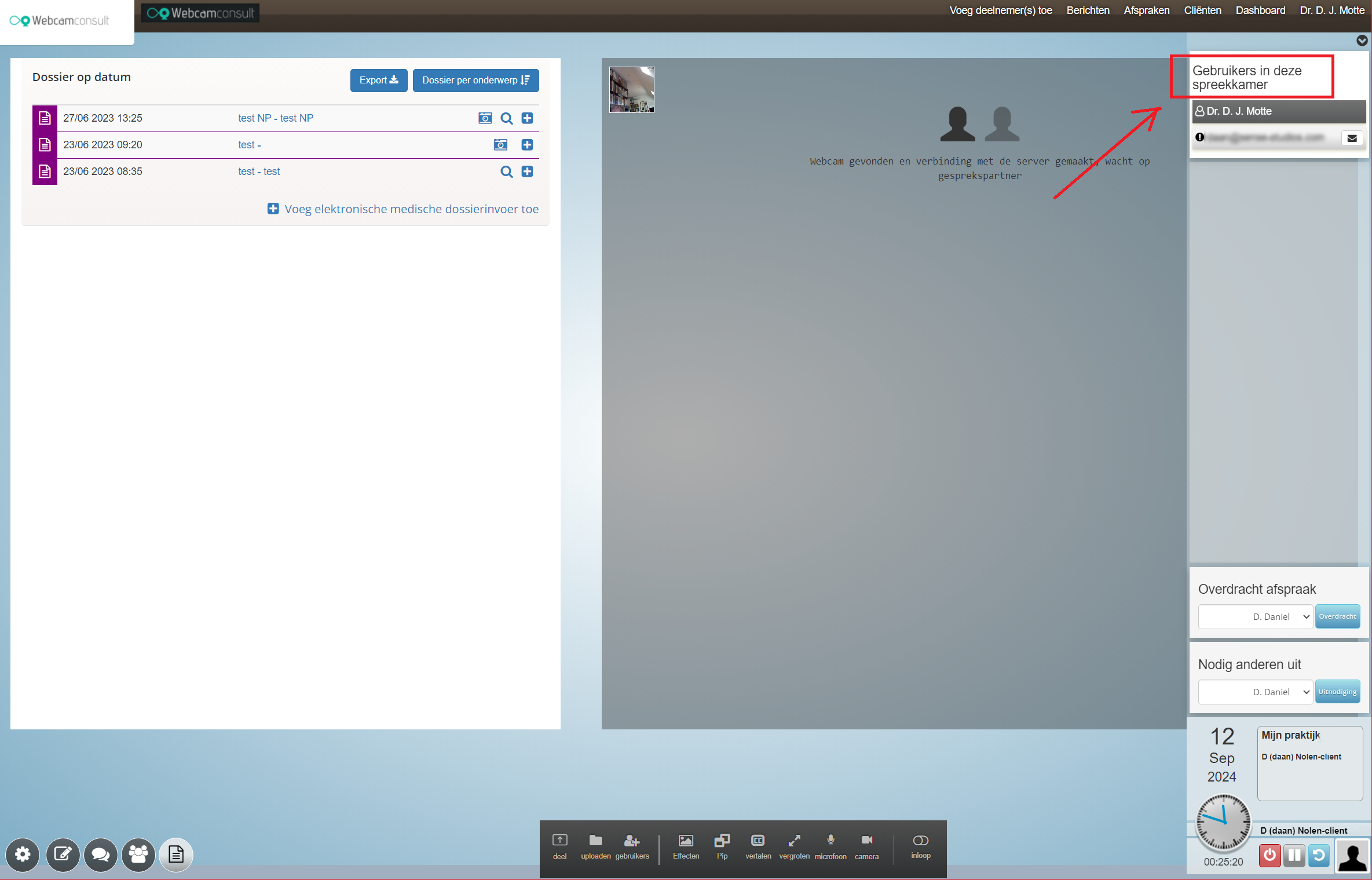
Download PDF to forward to employees
Do you want a department supervisor to be able to take appointments?
Then this person must receive the same rights as a practitioner within Webcamconsult. This may affect the subscription rate. You can easily adjust the subscription or contact our advisor,
Group appointments simplified
Scheduling appointments with multiple people has now become easier. Group appointments and regular appointments have been combined into a single, clear screen. You can still create group appointments through the groups, but a new field has also been added where you can easily enter email addresses.
Do you still have groups for group appointments? These can still be used.
Blended care: physical appointments are now also supported
The combination of online and physical care is becoming increasingly common. As an e-health platform, Webcamconsult aims to support medical practice comprehensively. Therefore, it is now possible to book appointments at physical locations as well. You can enter physical locations, and when making an appointment, you can choose between a video consultation or a physical appointment. The chosen location will then be displayed in all subsequent communications, such as the calendar tool, emails, and the portal.
Additionally, a maintenance tool has been added, allowing you to set up and manage locations. Standard emails have been included in the default mail set, which can, of course, be customized as needed.
Naturally, Webcamconsult's Electronic Medical Record (EMR) can be used for both physical and online appointments.
Other improvements
- Availability has been integrated with the widgets and renamed to "webwidgets" in the menu. (Widgets are code for a specific application). All widget functionalities can now be found in one place.
- A 'last seen' feature has been added for clients and users. It tracks when a user was last 'seen' by the system.
- The new 'last seen' system is integrated into various dropdowns and lists, as well as in the new waiting room.
- In the waiting room, the webcam is already activated so that the user can set everything up beforehand and not have to do it during the consultation.
- The messaging service between Webcamconsult users has been updated.
- Saving appointments is now significantly faster. The confirmation email is now sent to the patient after saving.
- The billing system has been expanded and improved.
- 'Availability' has been extended to include pricing. It is now possible to set different rates.
- Presence check for walk-in consultations. It is now easier for practitioners to sign in.
- Chats can be 'locked', meaning that the content remains saved while the chat is no longer active.
- Questionnaires can now also be sent separately from the appointment.
- Prescriptions can be sent via the EMR.
- EMR items can now be shared through the patient portal.
- The Italian translation has been reviewed and updated.
- The menu icons in the consultation room have been updated.
- Updates to the design of 'message' pages (waiting room and after consult).
- Two-factor authentication (2FA) can now be enforced within a specific period.
- The Walkthrough tutorial has been reviewed for the various updates.
- The realtime translation system has been completely revised.
- Various security updates have been implemented.
May 2024
Many new features added to the Webcamconsult Client App
Based on feedback from our users, we have created a completely redesigned app, focusing mainly on the ease of working with the Client App.
- Complete new menu that is much more user-friendly;
- Appointments and chat messages in clear overviews;
- Connection with healthcare institution via QR or pin code;
- In addition to Dutch, English and Spanish are now available. The language is automatically set based on smartphone settings;
- With the Webcamconsult Client App, patients can participate in video calls and receive a notification when their appointment approaches.

The healthcare provider decides which patient gets access
The healthcare provider/ practitioner determines which patient can use the Client App:
- If continuous chat is enabled for an organisation, patients invited to a webcam consultation appointment will also have the option of continuous chat with the practitioner. Clinicians can also give colleagues access to a secure patient chat channel.
- Only authorised staff can access the messaging between the clinician and patient. Assistants can also read and reply to messages (if authorised).

Onder 'client' in the Webcamconsult menu, you can look up a patient and then access the app. You can email the QR code, which gives access to the webcam consultation, directly to the patient.
Download the Webcamconsult Client App |
|
Update November 2023
|
|
|
|
|
|
Update September 2023
|
|
|
Update May 2023
Invoicing system
We have added invoicing to Webcamconsult for paid appointments. This allows you to send an invoice to the patient automatically as soon as they have paid for the consultation.
Speed of Webcamconsult increased
We have given Webcamconsult an update that increases its performance and makes the application faster. We have also added so-called 'workers'. This means that in the future, we will be able to perform more and more asynchronous tasks
Automatic closing of appointments
We have added a script that ensures that consults that have not been closed (properly) will be closed automatically. This means that if a consultation is older than 6 hours, and nothing has happened for 3 hours, the system will automatically close it. Then your consulting room is ready for the next consultation!
Secure open chat
We have added new functionality to our chat function. From now on, it is possible to add a secure open chat to a department: for example, for a chat to ask questions about medication. The chat is easy for staff to use, so personal contact with patients is maintained. This ensures fast and efficient communication between patients and healthcare providers.
Settings of the online consultation room
For users, it is good to know that several things can be customised in Webcamconsult's online consultation room . Besides the standard functions listed in the taskbar, such as screen sharing or real-time translation, it is also possible to increase the resolution or adjust the background.
Update February 2023
|
|
|
|
Version Oktober 31 2022
Persistent chat functionality will become available.We are becoming more and more accustomed to being able to chat and app continuously. In particular, patients seeking long-term care feel the need to consult their practitioner via chat. Webcamconsult has developed a secure chat service in addition to video consultations, so that patients and practitioners can stay in touch with each other during the care process.
The cost of this functionality is included in the subscription price. You decide if you want to use this functionality. You want to get started with the new chat functionality right away? Then please find the attached manual and additional information to support you in getting started.If you do not wish to use this convenient addition within the Webcamconsult platform, you do not need to do anything. |
|
Version update 31 May 2022
This update allows you to publish Web pages. How and why to create Web pages is explained below. The update does not affect the standard process. If you want to use the functionality, you must set it up first.
Even easier to activate a widget
You have probably already heard of online walk-in consultations and online appointment booking via Webcamconsult's widgets. Now that becomes even easier! On the standard template, we have the walk-in consultation, appointment booking already ready in the Webcamconsult dashboard. You can publish up to four pages yourself.
Publish a web page
You can customise the default template as you wish or create an entirely new one. All standard elements such as logo, colours, fonts can be adapted to create a web page that fits your house style. You decide if, when and which page to publish. Customise the pages by adding your own text, photos or video.
Customise the pages by adding your own text, photos or video.
What's on the web page template?
On the sample page, we have added some Webcam consultation functionalities. We present the walk-in consultation and the online appointment scheduler. To support this, you can use an anamnesis form and, if you wish, an online payment function. Thanks to these web page(s), including Webcamconsult on your own website becomes very easy. You can of course share the web address (URL) with your patients in all kinds of ways, e.g. on your business card or by email.
Do you offer the possibility of booking appointments online, for example? Clinicians should indicate their availability; this can be done by scheduling in the dashboard calendar or "turning on" availability with the button in the consulting room. If you do not offer this option, remove this widget. Rather start with a blank page and choose your own layout and structure? In the preview window, you can immediately see what your web page will look like.
One of the features offered by Webcamconsult is the possibility of instant online checkout. However, you must have an account with at least one of the two largest payment platforms: Stripe or Paypal.
An own URL is included
You will get your own URL from Webcamconsult. In the Webcamconsult dashboard, you have already set up a subdomain. Under the <yoursubdomain>.webcam.doctor, your own pages will become visible on the Internet. You can use this url in all your communications e.g. e-mail or address cards, but also as a link in your own website menu.
Other optimisations
A number of bug fixes and optimisations have been made, including several security updates.
Version update 17 February 2022
In addition to management, bug fixing and security updates, there are some changes for users, due to new functionality. If you will not actively use these, nothing will change for your process.
1. questionnaires
From now on, it is possible to present your patients with a questionnaire when inviting them to a video consultation. Via menu item 'Questionnaires' you can create, modify and delete forms as an organisation administrator. Various types of fields are available for these forms, including, for example, uploading images. By default, we provide a comprehensive history form that can serve as a template. When scheduling an appointment, you can choose which questionnaires should be completed by the patient.
It is possible to create a standard e-mail text for invitations and add a dynamic link (placeholder) in it. This link takes the patient to a patient portal page. Here the patient can fill in the form requested by the practitioner. If this falls more than an hour outside the appointment time, a button to request a PIN code is displayed for security. With this, the patient will receive the PIN code by e-mail with which one can log in to the patient portal and complete the form.
Questionnaire features
Dashboard menu Questionnaires
- dynamic questionnaire editor (menu 'Questionnaires')
- questionnaire sections:
- Title, paragraph, text area, select, date, drop down selector, country, image
- Edit questionnaire (editor)
- questionnaires by department
- download questionnaires in pdf or txt format
- copy/duplicate questionnaires
- questionnaires previews
- all answers have symmetric encryption (encrypted 'answer set')
Dashboard menu Appointments, Clients, Waiting room, Meeting room
- questionnaire selection option when creating appointment
- questionnaire announcement in appointment email
- questionnaire visible in different screens in the backend (clients, appointments)
- questionnaire visible from the consultation room
- status of questionnaire in all screens (new, started, finished)
- default questionnaires are created at each organisation
- a log is kept of which employees have viewed the questionnaire. This log can be accessed by organisation management
Patient portal
- there is now an 'appointment portal' for patient
- this is of course encrypted, post-mailable, with temporary PIN for access to the patient portal
- questionnaires are always available through the portal
- other appointments are viewable via the portal
2. Real time translation and subtitling
Real time translation and subtitling had been available in beta for some time. The following enhancements have been added to serve you even better:
- Real time translation and subtitling is now directly available via the cc button in the black button bar at the bottom of the video consultation screen. Here, the language of the practitioner and patient can be set.
- The subtitle functionality is also available for the deaf and hard of hearing. Again, any language can be set and the person with hearing difficulties can follow the conversation through the real-time subtitles in the video consultation screen.
Additional information and compatibility:
- Real time translation and subtitling only works if practitioner and patient both use Google Chrome. The Webcamconsult system automatically checks this for you. Translation and subtitling functionality with other browsers may follow at a later date.
- It is recommended to use a headset, and not to turn up the volume too loud (especially for the deaf/hearing impaired). Sentences may be translated twice if the sound is played through normal speakers.
3. Start speaking room
When starting the consultation room function, the settings on the left are no longer automatically displayed. As before, the waiting room is now immediately shown with the camera and microphone switched on. You will see a warning at the bottom left when anomalies are detected.
The settings screen then allows you to adjust things or view the network status.
If a video consultation is started, you will see the status of the session under construction on the main screen of the consulting room.
4. Other optimisations
The following other optimisations have been implemented:
-
In an empty consultation room, it is now also possible to add a user and start a quick consultation
-
Log/report retention to 40 days (menu usage)
-
Session timer is now 3 hours
-
Waiting room notifications expire automatically at 23:55
-
Picture in Picture feature in the consulting room
-
New whiteboard function (Pixelpaper), with auto login
-
Resolution of the video consultation is adjustable
-
Button bar visible in full-screen screen mode
Intermediate version update November 20 2021
Set webcam resolution
The Webcamconsult system is continuously measuring the capacity of the internet connection of both practitioner and client(s) during consultations. It can happen that the image quality sometimes deteriorates and with a bad internet connection only audio remains.
It is now desirable for a number of applications to receive higher resolution images, such as when a dermatologist wants to view a patient's affected skin. This is already possible by sending digital photos, but now it is also possible via the video image.
The organization administrator can enable this option via the menu 'My Organization" - "Advanced Settings". If this option is enabled, the patient and/or practitioner can increase the resolution of their own during the session via "Settings" - "Hardware Settings" Of course, as long as the webcam can handle that higher resolution and there is a good internet connection.
It is recommended to test 1 or 2 steps above 640x480 (most common) first, and not to try the highest setting immediately. Most webcams can't handle that, and then there won't be an image -- if the resolution is lowered again, the image will automatically reappear.
Picture in Picture (PiP)
It is possible to pin the webcam consultation within a smaller frame on the screen, so that the rest of the image on the monitor or laptop also remains visible. This gives you the opportunity to perform various actions during the consultation; such as, for example, browsing to another tab in the browser or opening another application, such as the EPD.
PiP is particularly suitable for one-to-one conversations, and works on most current browsers.
Background effects
At the start of a consultation you can go directly to background settings via this button. You can then choose blur background or choose an image as background. You can also activate the last used setting immediately with one click.
This option already existed (via settings) but is now directly accessible via the button bar.
Intermediate version update October 1 2021
Service Announcements
The service announcements, or the functionality to display real-time messages in the waiting room, has been expanded. It is now also possible to display an announcement for departmental appointments. In addition, it is possible to set an expiration date for a service announcement. After this expiry date, the communication will still be saved, but will no longer be displayed. In addition, a button has been added to delete all announcements at once.
Default e-mails
Settings functionality of e-mails in relation to departments has been completely renewed. It is now possible to provide all departments with their e-mail templates with a few sets.
These can be set and assigned dynamically. Each department can have its own e-mail set. But it is also possible to control multiple departments with a few sets.
Finally, it is easy to search and filter on e-mail sets. These can also be easily created and deleted.
We ensure that existing settings are automatically converted to the new system: the current settings per department are converted to e-mail sets and linked. Organization administrators should not notice this.
Version update July 16 2021
It contains the following new functionalities and / or changes:
- Invitations and reminders now include SMS
- Expansion video settings, including the possibility to blur or replace the background
- Upgrade to Ruby on Rails 6 (update framework). Improved security and memory with the added advantage; more speed
- Update Webcamconsult iOS app is necessary!
- Error messages and API
- Specific points for administrators
- Specific points for developers
We have compiled documentation for users explaining what changes in usage.
- Documentation for organization administrators, practitioners, department administrators
- Documentation for clients/patients
1. Invitations and reminders
Via SMS
Add a text message reminder to a client or patient's appointment. He or she will then receive a notification of this appointment in time via text message. The message includes the link to the virtual waiting room, which can be accessed directly from the smartphone. This feature is optional (mail us for more info:
2. Expansion video options and settings
By monitoring the connections and increasing the setting options, the stability of the video connections has been further improved.
At the start of a video consultation or video call appointment, the left side of the screen opens the possibility to set personal preferences:
● Selection option for webcam and microphone
● Image and sound control and a possibility to test the image of the practitioner
During the start-up of a webcam consultation, the users are actively supported in setting up a webcam consultation.
● Check network speeds in real time
● Set the background of the virtual consultation room:
- blurring of background
- choose background image
3. Update framework
We have grown over the past year with tens of thousands of users (and millions of video call minutes). To keep this growth on track, an upgrade of our database was necessary.
For the techies, the entire codebase is now based on the latest and most comprehensive major version of Rails. Our development and test environment has been running in Rails 6 for quite some time and our experiences with this are more than positive. We are convinced that the upgrade will continue to support you and Webcamconsult solidly and reliably.
In addition, an upgrade will take place to a new VM based on Ubuntu 20 (20.04). With these patches and upgrades we expect a faster, more robust and safer system.
4. Webcamconsult iOS app update
The Webcamconsult iOS app has been updated as well (now version 2.14). For most users, the update will be automatic. If the auto update function of Apple devices is disabled in your organization, you must manually update the Webcamconsult app before July 16, 2021. The new version of the app also works in the current Webcamconsult environment. The old iOS pro app (version 2.13) will not work after July 16.
5. Error messages and API
We have made information transparent to users as much as possible . These are logs and error messages, which should enable you to find a solution better, or have it resolved by Webcamconsult.
In addition, we have expanded and aligned our APIs for developers. A complete API for clients is now available.
6. For administrators
Specific logging and reporting.
- Keep track of all events during the webcam consultation
- Receive automatic suggestions for optimization
- Mark erroneous appointments for "inspection"
7. For developers
Extension of API's.
- Possibility to disable the standard e-mail function and replace it with your own e-mail system
- A complete API is now also available for customers
Intermediate update Webcamconsult February 1 2021
New feature "Force start"
We heard from some users that they encountered problems with the waiting room functionality. Clients / patients would end up in the waiting room via "start consultation" (in the email) but were subsequently not seen by the practitioner / doctor or the start button refused service, so that the consultation could not start. That is why we have developed an extra advanced setting in anticipation of the next version update, which can be found under "My organization" - "advanced settings":
Force start appointments
If the client does not appear in the waiting room, an appointment can be 'forced' to start with this button. The button is available in the gray tile (under the name of the patient / client) in the waiting room. The practitioner then starts the appointment without the client. If the client then clicks on the link or enters the waiting room, it is immediately forwarded to the active consultation room.
The "force start" function also works in the latest version (2.10) of the iOS app for professionals, available since Feb 10 2021
Version update Webcamconsult August 28 2020
It contains the following new functionalities and / or changes:
- Fixed translations of payment settings
- Usage graph based on reports
- Language related to browser language setting
- Calendar now clickable and draggable for appointments
- Appointments have configurable end time and duration
- Design update walk in widgets
- Design update booking widgets
- Update widget-wizards
- Drag own (mini) video picture when in session
- Realtime translations available in Chrome browser
- Realtime translations in subtitles and in right section
- Default language added to payments
- Faster pre selection of clients for appointments
- Group consult - normal consult switch
Version update Webcamconsult October 28 2019
It contains the following new functionalities and / or changes:
- New languages have been added: Italian and French. In total now 5 languages
- Expansion of online payment for consultations: in addition to Paypal and credit cards, the payment platform Stripe is now linked, whereby iDEAL, Bancontact, Sofort and Giropay have been added as payment methods. More payment methods will follow later. Please let us know what you need.
- Screen sharing and file sharing is now optional. I.e. organization administrator can disable this functionality in configuration.
- It is now possible to add an online evaluation form without the intervention of Webcamconsult. This becomes visible to the patient after the consultation.
- A new subscription has been added for independent freelancers with limited functionality at low price
- Real time translation. In beta test we offer the possibility to translate the conversation through subtitles during a consultation, adjustable to language consultant (e.g. doctor) and language client (or patient). For now only works on Chrome browser (Windows)
- A large number of small improvements
Version update Webcamconsult May 11 2019
A large number of small improvements have been introduced and a number that offer really new functions. A description of the most important changes or new functions for users:
- Repeat appointments: It is now possible to book repeat appointments, e.g. a consultation with patient x at 10 a.m. every Tuesday
- Enclose personal message and attachments: You can add a personal text above the standard text for each new appointment. You can also send attachments with the invitation email for an appointment, for example a pdf with information. You can add this when creating or changing an appointment.
- Patient / client can book appointments themselves: New booking widget: this makes it possible to show clients a booking agenda for each practitioner on your website or portal. In the same way as for example with booking .com for hotel reservations, patients / clients can book a consultation with the desired practitioner on the desired date and time. In the dashboard, the availability of each practitioner can be stored in a calendar (timeslots) and you can set how many consultations are possible per hour.
- Apple app no longer needed for patients: Support video in Apple browsers (Safari) for iOS and OSx. It is no longer necessary for patients / clients to download and install the app from the Apple app store for a webcam consultation. In the dashboard under "my organization" you can enable Apple (iOS) users to be served via the web from now on. Basically the same as it had been done before for Android. It is recommended that practitioners use the app if they want to use iPhone or iPad because they can then receive notification push messages (sound and text) as a warning that someone is in the waiting room, for example.
- NB! You do need to check the texts of your appointment / invitation emails when you switch from app to web. It often says that clients / patients must download and install the app.
- Switch camera: For a mobile user it is now possible during a consultation to switch from camera, from "selfie" to front camera. This is useful, for example, if the patient or client wants to show something in his / her home.
- API expanded: An API has been available for a long time for integration with your own applications. This is now connected to full functionality of Webcamconsult, which means that if, for example, you send an appointment to Webcamconsult via the API, it will also be included in the appointment mails. This mail function is only activated on request to Webcamconsult.
Version update Dec 1 2018
- Push messages in web browsers: Webpush has been added for Android- and desktop browsers, i.e.. Webcamconsult status messages can appear in any browser. Up to now, these status messages were only available in mobile apps
- Brand new template! A new, advanced template is available for your digital consulting room. A full redesign with optimized screen usage and with added shared tools like Google Docs and AWW Whiteboard. If you already use Webcamconsult you will need to switch to the new template. Use menu 'My organisation' and "Advanced settings" and find the checkbox for the new template. You can always switch back to the old template design. However, to use shared tools you need the new template.
- E-mails: All e-mails (including extra users and quickconsult) are available for edit, and it is possible to set one default text set for all departments. When making appointments, you can now add 'custom' messages.
Version update Sep 1 2018
It involves a number of improvements related to bug reports and security rules. Most visible are:
- Login screen with security statement
- After logging in you see a message with date/time of last login
- More strict password rules
- More messaging
- Error messages are more clear now
 Français
Français  English
English  Nederlands
Nederlands  Deutsch
Deutsch  Italiano
Italiano  Polski
Polski  Português
Português  Español
Español  Svenska
Svenska 




