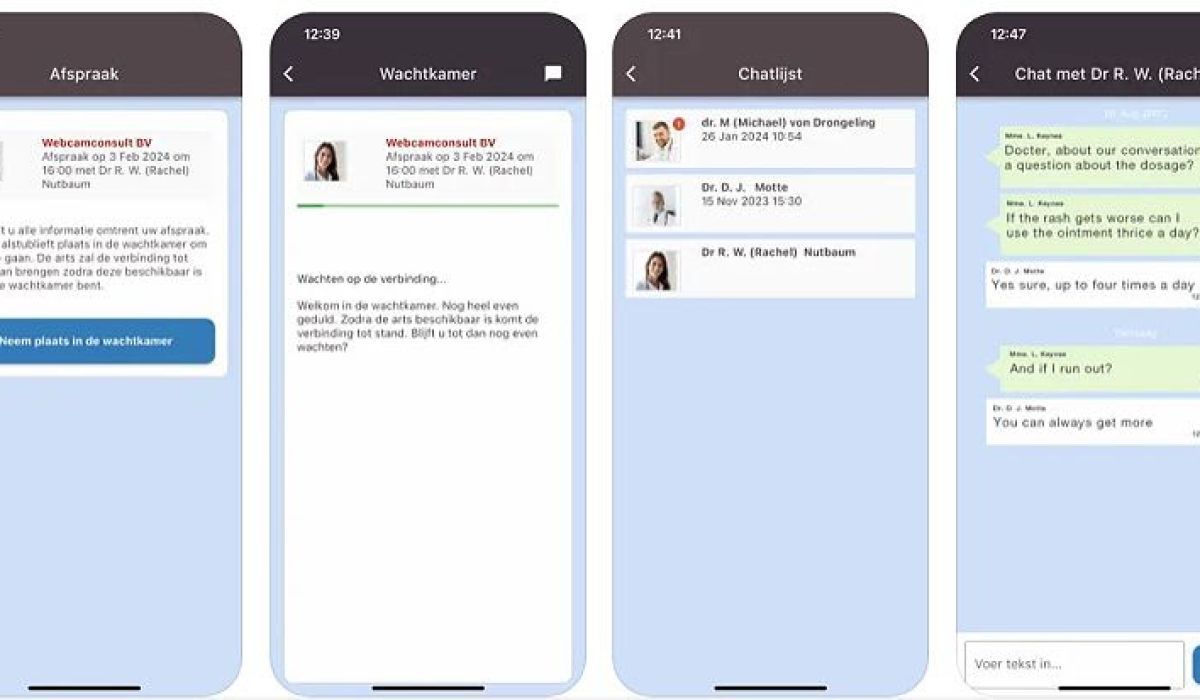
Many new features added to the Webcamconsult Client App
Based on feedback from our users, we have created a completely redesigned app, focusing mainly on the ease of working with the Client App.
- Complete new menu that is much more user-friendly;
- Appointments and chat messages in clear overviews;
- Connection with healthcare institution via QR or pin code;
- In addition to Dutch, English and Spanish are now available. The language is automatically set based on smartphone settings;
- With the Webcamconsult Client App, patients can participate in video calls and receive a notification when their appointment approaches.
New version Client App
This additional functionality is included in the subscription price. Patients have an overview of their Webcam consultation appointments in the Client App. Once (on first use) they test their audio and video settings. This ensures a hassle-free experience during the webcam consultation. Before the appointment starts, the patient receives a notification from the app that the appointment is starting. When the patient logs into the app, they enter the virtual waiting room. Of course, it always remains possible to start a webcam consultation directly in the internet browser.
Patient portal when used in the browser
If your patient prefers to chat in an internet browser (e.g. Google Chrome, Edge or Firefox), you can direct them to their own secure page. Here, the patient will also find the scheduled Webcamconsult appointments.
Depending on your agreement with Webcamconsult, you can also integrate all data via our API into your existing patient environment.
The healthcare provider decides which patient gets access
If continuous chat is enabled for an organisation, patients invited to a webcam consultation appointment will also have the option of continuous chat with the practitioner. Clinicians can also give colleagues access to a secure patient chat channel.
Only authorised staff can access the messaging between the clinician and patient. Assistants can also read and reply to messages (if authorised).
Onder 'client' in the Webcamconsult menu, you can look up a patient and then access the app. You can email the QR code, which gives access to the webcam consultation, directly to the patient.
Download the Webcamconsult Client App
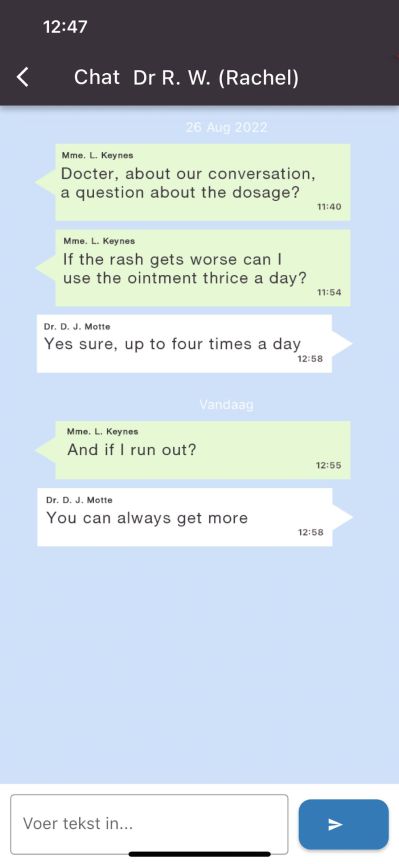
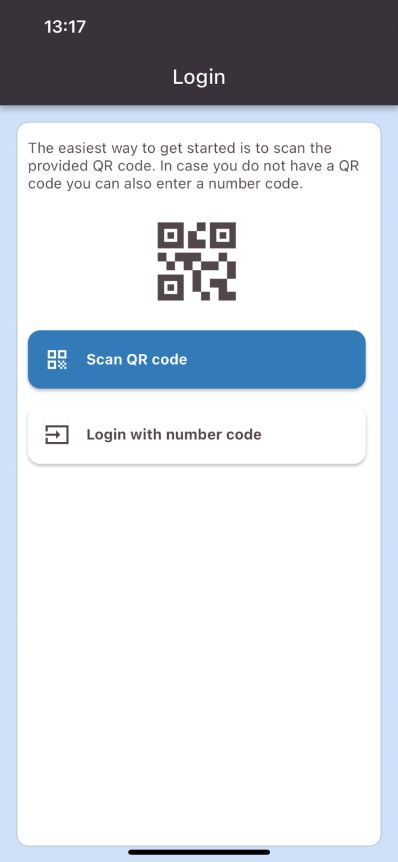
 English
English  Nederlands
Nederlands  Français
Français  Deutsch
Deutsch  Italiano
Italiano  Polski
Polski  Português
Português  Español
Español  Svenska
Svenska 


