Update: video call forwarding
On Monday, September 23rd, Webcamconsult launched an update that is not yet available on any other e-health platform. This groundbreaking feature has proven to be a major request from our users. And Webcamconsult wouldn’t be Webcamconsult if we ignored the wishes of our healthcare providers.
Are you curious yet?
On September 23, the brand-new feature 'video call forwarding' will be available for all Webcamconsult users! This important addition enables healthcare providers to forward calls more efficiently to each other, contributing to a smooth and efficient care process.
In addition to this groundbreaking feature, several other valuable changes have been made. In this newsletter, you will also learn how to use Webcamconsult for Blended Care. It is now also possible to schedule physical appointments.
Video call forwarding: transferring appointment
Just like with phone calls, where we can easily transfer a call, or with in-person appointments where a patient moves from the reception to the consultation room and back, we believed this should also be possible with video calls. Webcamconsult has taken on this challenge, and after extensive testing, the system is now equipped with a call transfer service.
Forward appointment
It is now possible to forward an appointment to a colleague. The colleague in question will be notified via a pop-up (Webcamconsult must be activated for this) and via an email. During the conversation, the user (practitioner or assistant) can immediately see that the appointment has been forwarded.
‘Taking on’ appointments
The department administrator can use the new ‘switchboard’ to accept appointments, speak to the patient, exchange information and then put the appointment back on hold for the practitioner. Note that the department administrator needs the same rights as the practitioner to do this. This means that the department administrator must be included in the Webcamconsult subscription.
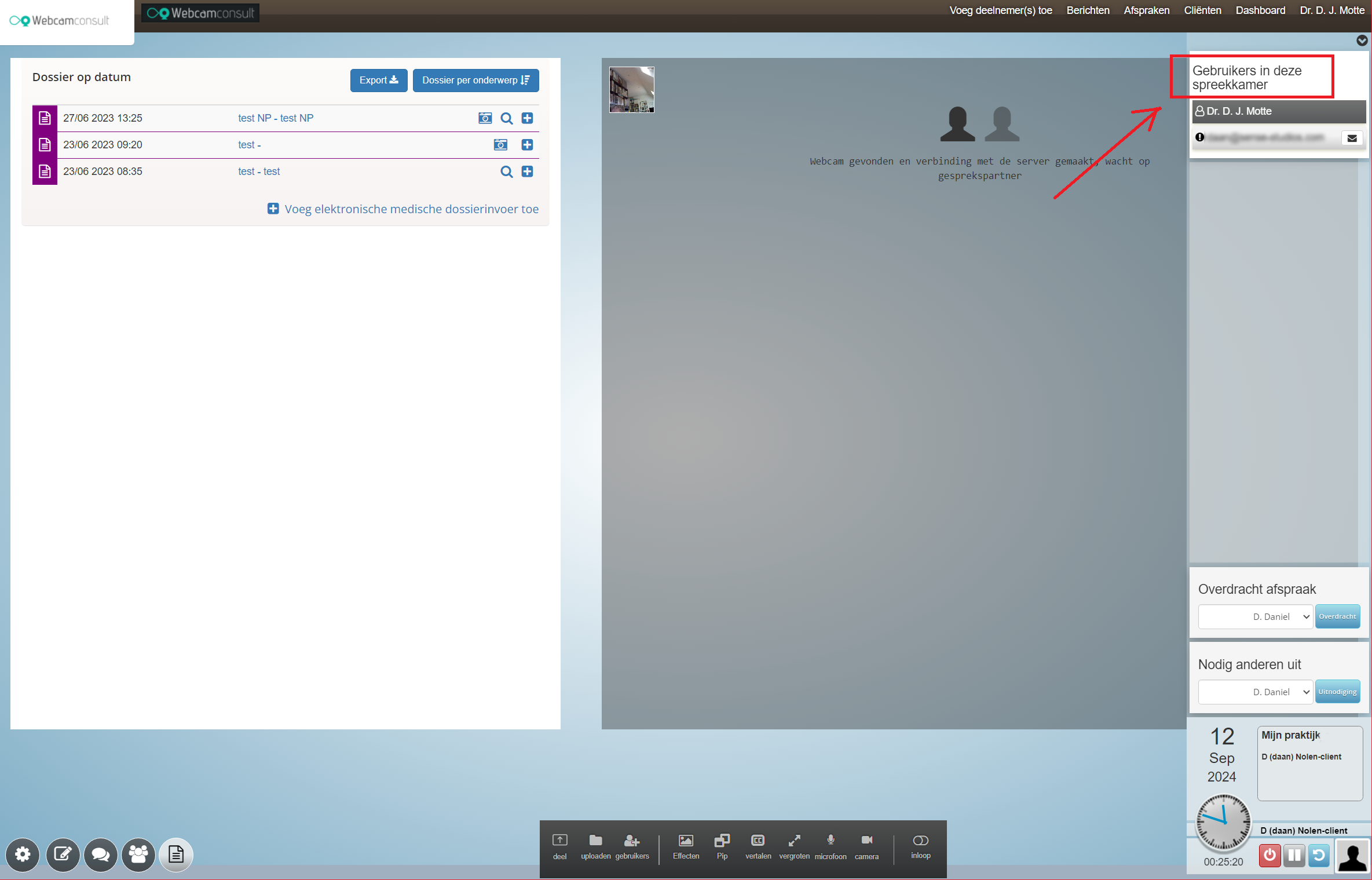
Download PDF to forward to employees
Do you want a department supervisor to be able to take appointments?
Then this person must receive the same rights as a practitioner within Webcamconsult. This may affect the subscription rate. You can easily adjust the subscription or contact our advisor,
Group appointments simplified
Scheduling appointments with multiple people has now become easier. Group appointments and regular appointments have been combined into a single, clear screen. You can still create group appointments through the groups, but a new field has also been added where you can easily enter email addresses.
Do you still have groups for group appointments? These can still be used.
Blended care: physical appointments are now also supported
The combination of online and physical care is becoming increasingly common. As an e-health platform, Webcamconsult aims to support medical practice comprehensively. Therefore, it is now possible to book appointments at physical locations as well. You can enter physical locations, and when making an appointment, you can choose between a video consultation or a physical appointment. The chosen location will then be displayed in all subsequent communications, such as the calendar tool, emails, and the portal.
Additionally, a maintenance tool has been added, allowing you to set up and manage locations. Standard emails have been included in the default mail set, which can, of course, be customized as needed.
Naturally, Webcamconsult's Electronic Medical Record (EMR) can be used for both physical and online appointments.
Other improvements
- Availability has been integrated with the widgets and renamed to "webwidgets" in the menu. (Widgets are code for a specific application). All widget functionalities can now be found in one place.
- A 'last seen' feature has been added for clients and users. It tracks when a user was last 'seen' by the system.
- The new 'last seen' system is integrated into various dropdowns and lists, as well as in the new waiting room.
- In the waiting room, the webcam is already activated so that the user can set everything up beforehand and not have to do it during the consultation.
- The messaging service between Webcamconsult users has been updated.
- Saving appointments is now significantly faster. The confirmation email is now sent to the patient after saving.
- The billing system has been expanded and improved.
- 'Availability' has been extended to include pricing. It is now possible to set different rates.
- Presence check for walk-in consultations. It is now easier for practitioners to sign in.
- Chats can be 'locked', meaning that the content remains saved while the chat is no longer active.
- Questionnaires can now also be sent separately from the appointment.
- Prescriptions can be sent via the EMR.
- EMR items can now be shared through the patient portal.
- The Italian translation has been reviewed and updated.
- The menu icons in the consultation room have been updated.
- Updates to the design of 'message' pages (waiting room and after consult).
- Two-factor authentication (2FA) can now be enforced within a specific period.
- The Walkthrough tutorial has been reviewed for the various updates.
- The realtime translation system has been completely revised.
- Various security updates have been implemented.
Webcamconsult: the online tool for the medical practice
- Management module organization
- Virtual waiting room
- Waiting room department
- Online consultation room
- Continuous chat
- Booking appointments
- Client app
- Online questionnaires
- EMR
- Direct consultations
- Multi talks
- Walk-in clinic
- Screen sharing
- Sharing files
- Joint docs editing
- SMS
- Whiteboard function
- Multilingual
- Pay online
- Whitelabel version
- Integration SPD, ERP, CMS
- API available
- Real-time translation and subtitling
- Data protection (NEN7510/ISO27001)
- Advanced image settings
- Patient Portal
 English
English  Nederlands
Nederlands  Français
Français  Deutsch
Deutsch  Italiano
Italiano  Polski
Polski  Português
Português  Español
Español  Svenska
Svenska 


